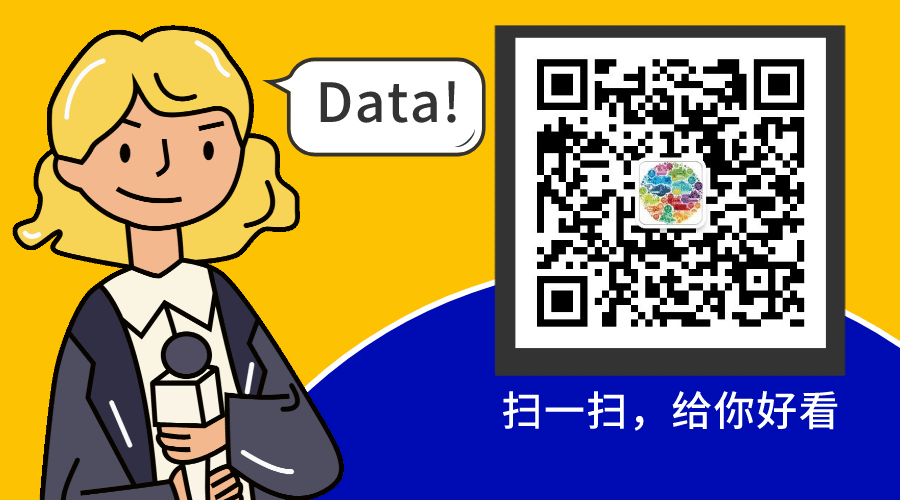今天做作业的时候需要做一个网站的压测,搜到了这个好用工具,Track一下,后续找时间仔细研究一下。
Gatling
IDEA
- IDEA安装Scala插件
File -> Settings -> Plugins, 搜索Scala,点击install - Create New Project
- Select Maven
- Create from archetype -> Add Archetype and fill in
- groupid: io.gatling.highcharts
- artifactid: gatling-highcharts-maven-archetype
- version: 2.3.7 (maven version)
- 填写项目对应的groupid, artifactid
Scala
编写Scala code来模拟做压测
1
2
3
4
5
6
7
8
9
10
11
12
13
14
15
16
17
18
19
20
21
22
23
24
25
26
27
28
29
30
import io.gatling.core.Predef._
import io.gatling.http.Predef._
/**
* Created at 2021-01-09 18:27
*
* Description:
* PerfTestSimulation
*
* @author hmxiao
* @version 1.0
*/
class PerfTestSimulation extends Simulation{
val httpConf = http
.baseURL("http://www.baidu.com")
.acceptHeader("text/html,application/xhtml+xml,application/xml;q=0.9,*/*;q=0.8")
.acceptLanguageHeader("en-US;q=0.5")
.acceptEncodingHeader("gzip, deflate")
.userAgentHeader("Mozilla/5.0 (Windows NT 5.1; rv:31.0) Gecko/20100101 Firefox/31.0")
val data = csv("baidu_search.csv").random
val scenarioA = scenario("BaiduPerfTest")
.feed(data)
.exec(http("requestsearch")
.get("/s?${params}")
.check(status.is(200)))
setUp(scenarioA.inject(constantUsersPerSec(10).during(10)).protocols(httpConf))
}
运行Engine
右键Scala路径test下的Engine文件,run engine 按提示信息输入对应的要运行的simulation。 在运行结果的最后会输出index html的地址打开看即可。
上面的运行结果
Reference
本网站的文章除非特别声明,全部都是原创。
原创文章版权归数据元素(DataElement)所有,未经许可不得转载!
了解更多大数据相关分享,可关注微信公众号”数据元素“